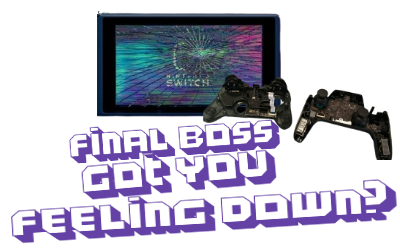Ubisoft’s upcoming MMO/third person shooter, Tom Clancy’s The Division doesn’t even go live on consoles or PC for another 17 hours but the development team has already detailed the game’s day one patch.
No file size for the mandatory patch has been given but we do have a complete list of all the changes and upgrades it brings. After the patch has been applied agents will be able to set custom “outfits” – allowing them the swap between pre-defined sets of equipment. A new help system allows players to see which interactive tooltips they’ve viewed and also allows them to be reviewed. Subtitles were added to the audio logs hidden throughout the game. Also several issues with the game’s lighting system have been addressed including the fact that traffic lights did not cast lights correctly.
Below are the full patch notes as per The Division’s launcher on Windows PC
APPEARANCE MENU HAS BEEN UPDATED
- Now displays as a grid making it much easier to browse items
- “Outfit Sets” option added to quickly equip all the items in a set
- “Inspect” feature added
VISUAL IMPROVEMENTS
- Fixed several lights that did not cast global illumination
- Fixed missing volumetric lights on traffic lights
- Illuminated signs now cast actual light
- Improved atmospheric haze in several time and weather combinations
- Improved night time lighting and contrast
- Adjusted exaggerated rim light shader on characters
- Improved car window reflections
- Improved Screen Space Ambient Occlusion to be more pronounced
MEGA MAP AND OPEN WORLD UPDATES
- New “Mission Overview” has been added to the Mega Map
- Contaminated zones will now display the required filter level on the Mega Map
- Field data with audio will automatically play when you pick them up
- If you start listening to Field Data audio from the menu, you can keep listening outside the menu
- Subtitles added for all Field Data that plays audio
- Mission entrance menu usability has been improved
- Significantly increased the number of crafting materials obtained from loot crates
- The icon for landmarks in the Dark Zone has been changed and now indicates if non-player enemies are present or not
GAMEPLAY IMPROVEMENTS
- New “Help” menu is now available in the Settings menu. It stores all the loading screen and context sensitive tips
- New tutorials added for certain gameplay features and mechanics (these can be switched off in the Options menu)
- Added information to the in-game loot pickup UI that displays why an item can’t be picked up
- The deployable turret no longer targets non-rogue players and doesn’t damage neutral players caught in the line of fire
- Skill modifiers have been added directly to gear (previously only available on gear mods)
FIXES AND GENERAL IMPROVEMENTS
- Fixed glitches that could be exploited by players to gain an unfair advantage in the game (such as invisibility, shooting through walls, etc)
- Extended server-side checks to detect any illegal actions from the game client, limit their impact in the game and track down the perpetrators
- Fixed an issue on character select screen that resulted in getting stuck with a specific combination of inputs
- Fixed a progression blocking issue caused by accepting a group invite at a specific moment during the Base of Operations unlock sequence
- Players will no longer return all the way back to start screen after creating or logging in to their Ubisoft Club account
- Fixed remaining bugs that prevented log-in attempts when non-essential services were offline
- Overall stability increased
- Further backend improvements and optimizations
- Localization adjustments and bug fixes
- Additional minor bug fixes and polish
Source: U-Play Launcher